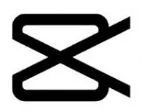How to Use Capcut in India? Is it Banned?
CapCut was the go-to app for video enthusiasts in India, making video editing fun and simple for everyone.
Suddenly, it hit a roadblock. The Indian government banned Capcut along with other apps from China, citing privacy and security concerns.
This ban left many users in a fix, wondering how they’d now bring their creative ideas to life without their favorite editing tool.
Let’s dive deeper into why CapCut faced this ban and what it meant for video editing buffs in India.
When did Capcut got banned?
Back in 2020, CapCut and a bunch of other apps from China got banned in India. It happened on June 29, and it was a big deal because the Indian government was really worried about privacy and safety online.
Higher ups at India didn’t want apps snooping around and collecting data without permission. So, they used a law to say
“Nope, we can’t have these apps in India anymore.”
This move was about keeping everyone’s personal stuff safe from being misused. It wasn’t just CapCut getting the boot; it was part of a bigger issue between India and China. The government was like:
“We need to make sure our country’s digital space is safe,” and that’s why they decided to ban these apps.
For folks who loved using CapCut for making cool videos, this was a bummer. They had to figure out what’s next and how they can keep creating without their go-to app.
Why India gave Capcut the boot?
So, why did CapCut get kicked out? It boils down to a couple of big worries:
“Privacy and Security”
The Indian government was super concerned that CapCut, being owned by ByteDance (yeah, the same folks behind TikTok), might be collecting too much info on its users.
We’re talking about things like where you are, what your email is, and even more personal stuff that most people would want to keep, well, personal.
The bigger fear? That all this info wasn’t just sitting there but could end up being checked out by folks in China, including the government. India wasn’t cool with the idea of someone else having a sneak peek into its citizens’ private lives, especially if it’s another country.
So, they decided to put a stop to it and said bye-bye to CapCut along with other apps they were worried about.
But hey, it’s not all doom and gloom.
Even though CapCut got banned, it opened up a whole conversation about keeping our online selves safe and what we’re okay with sharing. Plus, it got people looking for new apps to fill the gap, and there’s a bunch of them out there.
Any Alternatives?
Alright, CapCut’s out of the picture in India, but that doesn’t mean you’ve got to put your video-making dreams on hold. There are plenty of other apps ready to step in and help you keep those creative juices flowing. Let’s look at some of the top picks that have been making waves as great alternatives:
- InShot: This app’s a hit for a reason. It’s super user-friendly, packed with cool features like trimming, speed controls, and filters, plus it lets you add music and stickers to your videos. It’s perfect for making your videos Instagram-ready in no time.
- KineMaster: If you’re after something a bit more professional, KineMaster’s your go-to. It offers a bunch of advanced editing tools, multi-layer editing, and even chroma key (that’s the green screen effect) for those looking to add a bit of magic to their videos.
- FilmoraGo: Another solid choice for budding videographers. FilmoraGo comes with a sleek interface and plenty of editing tools, making it easy to create high-quality videos without needing a degree in film studies.
- Adobe Premiere Rush: For those who are serious about video editing, Adobe Premiere Rush offers a more sophisticated platform. It syncs with other Adobe products and gives you the power to edit your videos with a host of professional-grade tools.
Each of these apps has its own set of perks, so you might want to play around with a couple of them to see which one fits your style best. Remember, the best app is the one that feels right for you and helps bring your creative visions to life.
Can we still use Capcut somehow?
So, CapCut’s off the table in India, but as we’ve seen, there’s no shortage of solid alternatives to keep your video game on point.
Whether you’re into making quick clips for social media or crafting more polished videos, there’s an app out there that’ll fit your needs.
But what if you’re still missing CapCut and its unique features? Is there a way to get it back into your toolkit?
Let’s touch on a workaround that some folks might be considering:
- VPN’s: A VPN, or Virtual Private Network, can change your online location and make it seem like you’re browsing from another country. VPN can help you bypass the ban and download CapCut from app stores outside India. Popular VPNs like NordVPN, ExpressVPN, and CyberGhost are often used for this purpose.
- Use a Modded version of Capcut: You can get a modded version of app using this link. This modded version comes with all the unlocked features that can take your video creation skills to a new level.
Final Remark
CapCut’s ban in India was a wake-up call for many about the importance of data privacy and the impact of international politics on our digital lives.
While it’s been a bumpy ride for its fans, it’s also been a chance to explore the rich landscape of video editing apps out there.
From InShot to Adobe Premiere Rush, the perfect tool for your next viral video could be just a download away.
So dive in, experiment with what these apps have to offer, and keep creating content that captures your unique vision.