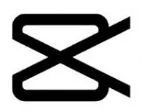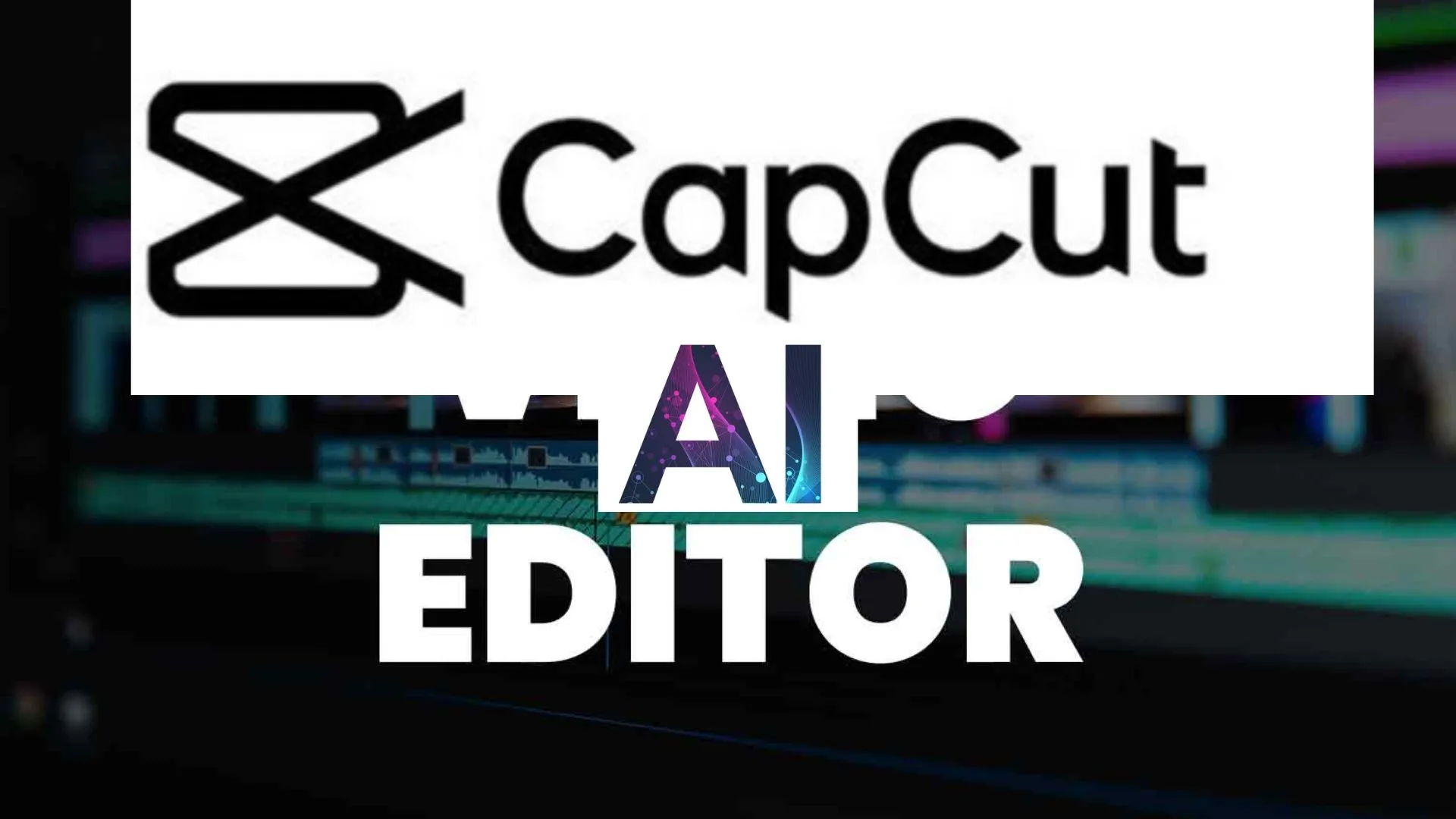Edit Videos like a Pro in 2024 with CapCut AI (FREE!)
Hey there!
Have you ever watched a super cool video and thought, “Wow, I wish I could make something like that”? You’re not alone.
In today’s world, videos are everywhere, telling stories, sharing moments, and helping businesses grow.
But here’s the thing – creating awesome videos can seem really hard, especially if you’re not a pro.
Fortunately, CapCut is here to help! This video editing app uses the power of AI (that’s artificial intelligence) to make video creation as easy as pie.
Whether you’re dreaming up your next viral video or just want to share special moments with friends and family, CapCut has got your back.
Ready to dive in and see how it works? Let’s roll into the cool stuff CapCut AI can do.
Why use Capcut?
CapCut is your personal video-making assistant. Whether you’re aiming to be the next big thing on the internet or just having fun creating videos, CapCut is here to make things simple and fun.
What sets CapCut apart are its AI features. This means you can tell the app what kind of video you want to make, and it starts putting it together for you.
Want to turn a bunch of pictures into a video story? Easy. Need some music that fits just right? CapCut can handle that too.
You get all the tools to make your video look amazing, like adding cool effects or making the colours pop, without needing to be a tech wizard.
Now that you know what CapCut can do, let’s dive into how you can start making your own videos with Capcut AI. It’s easier than you think, and before you know it, you’ll be sharing your creations with the world.
Capcut AI
Ever wished you could turn your ideas into cool videos without needing a bunch of equipment or editing skills? Well, CapCut AI is here to make that wish come true. Its state-of-the-art AI technology takes your text or pictures and turns them into videos that look like a pro made them.
Here’s the lowdown on some of the coolest things you can do:
1. From Text to Epic Video in a Flash!
.CapCut’s AI Video Generator can take your text descriptions or even pictures and create a stunning video based on them! Just write what you want in your video, or choose an image, and poof! – your video is ready.
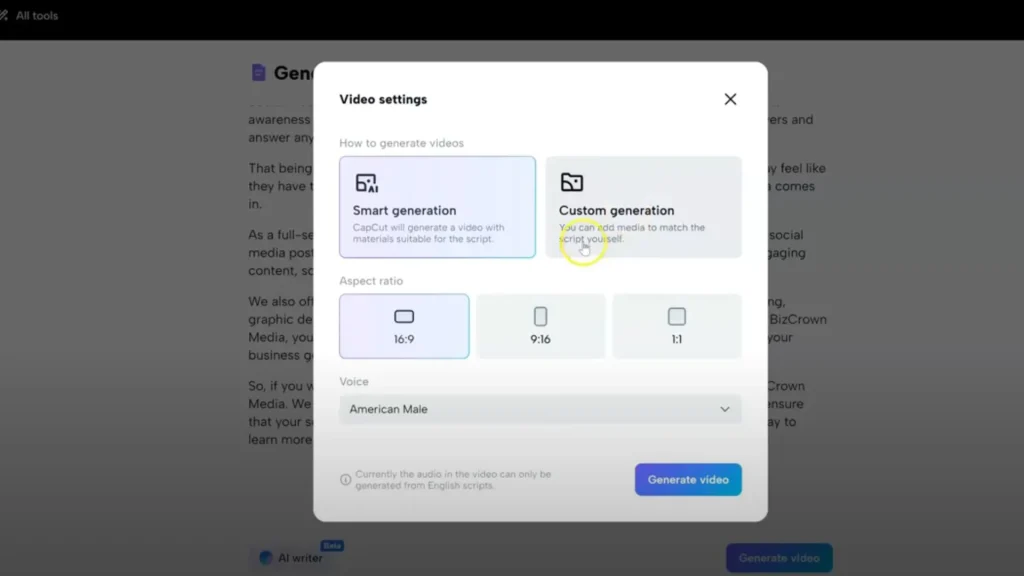
2. Music that Makes Your Video Pop!
Finding the right music for your video can be tricky. But fear not, CapCut’s AI has your back! With just a few clicks, the AI can add amazing background music that perfectly fits the mood of your video, making it even more engaging for your viewers.
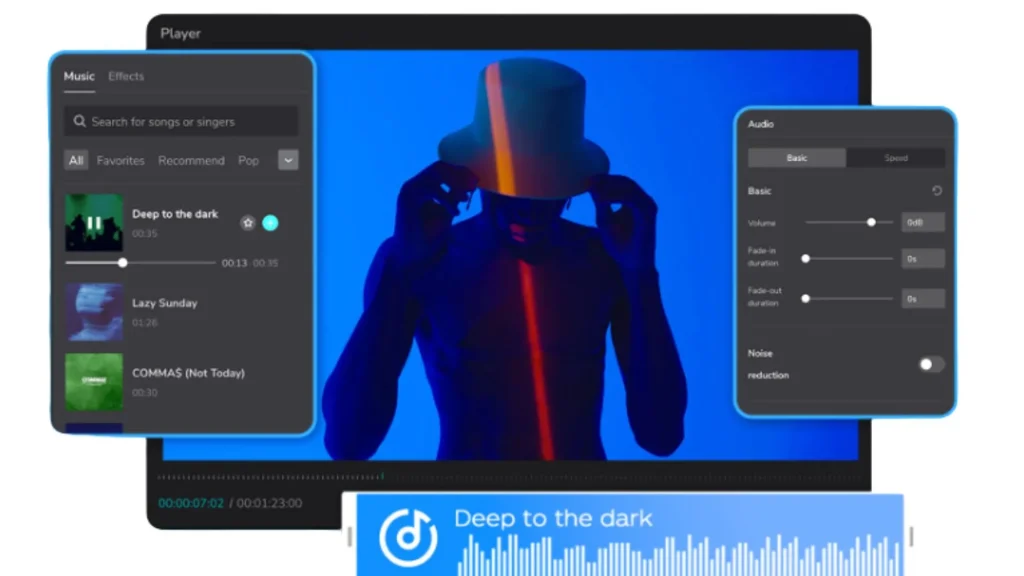
3. Edit Like a Pro!
CapCut’s editing tools can cut, trim, and add effects to your videos just like a pro. On top of that, you get access to tons of free filters, stickers, and even an auto-caption generator to make your videos super cool.
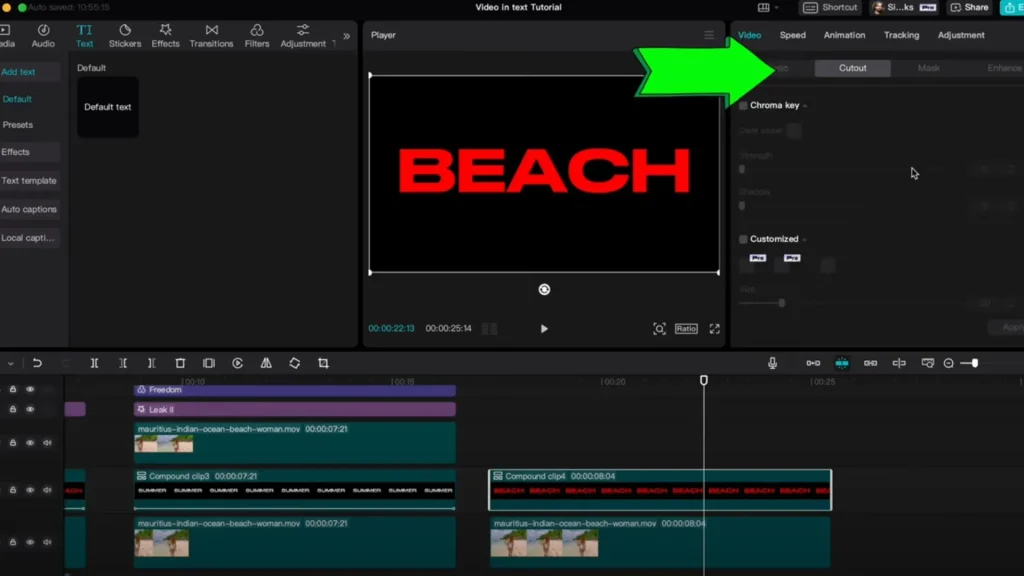
4. Taking Blurry Photos to the Next Level!
Do you have a grainy photo that you just love but wish it was clearer? CapCut’s AI Image Upscaler can take your blurry or pixelated pictures and make them look sharp and clear, all without losing any of the details.
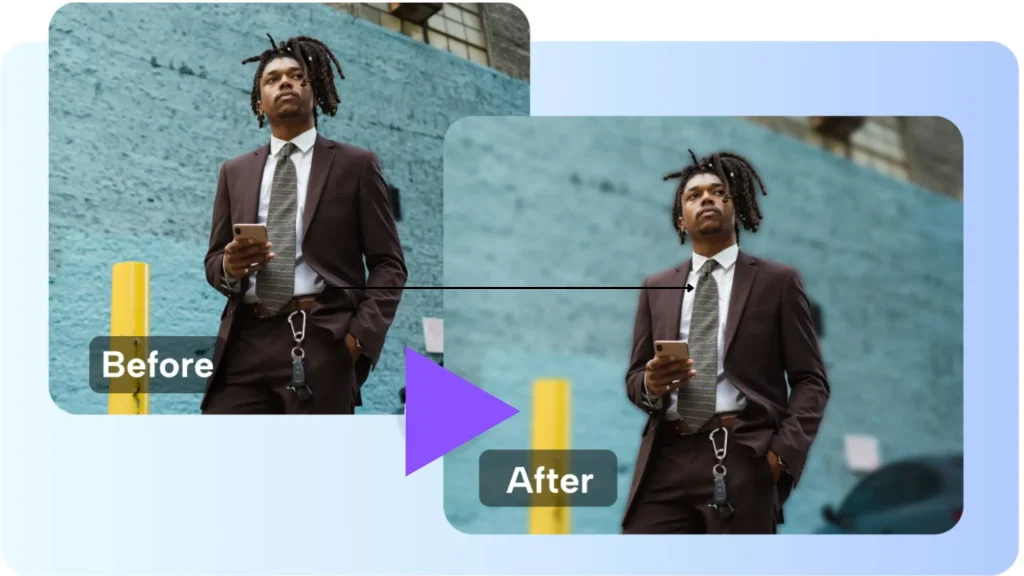
5. Breathing Life into Black and White Photos!
Ever wondered what your grandpa looked like in color? CapCut’s AI Photo Colouriser can bring your old black and white photos to life by adding realistic colors!

6. Colour Correction? Easy as Pie!
Sometimes photos need a little pick-me-up. CapCut’s AI Colour Correction Tool can automatically adjust things like brightness, contrast, and colour balance to make your photos look vibrant and eye-catching.

7. Create Your Own Awesome Avatar!
With CapCut’s AI Portrait Generator, you can choose from different styles like 3D cartoons, pop art, or manga to create a one-of-a-kind avatar that reflects your personality.
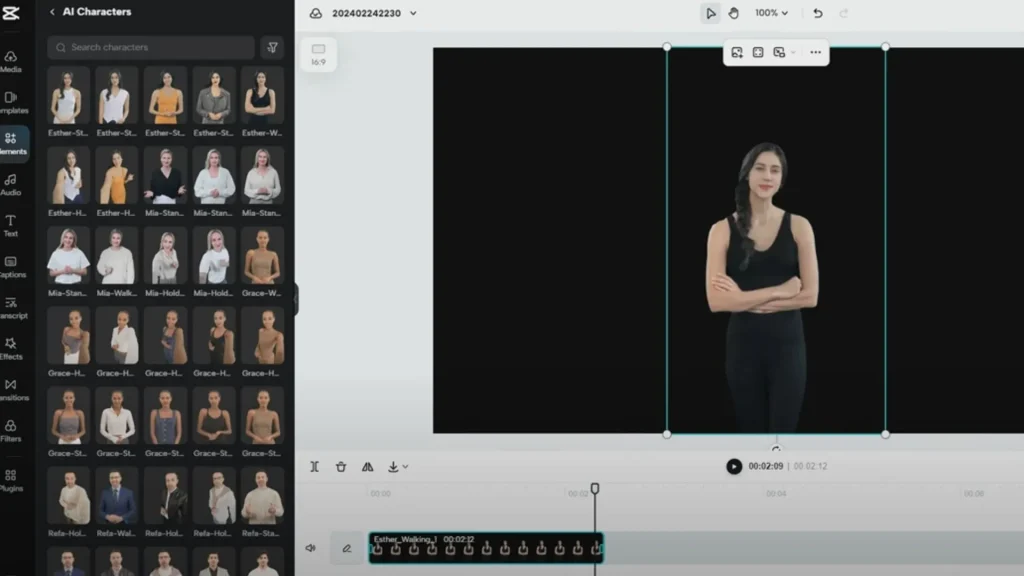
So, with CapCut’s AI features, you can turn your ideas into reality, edit like a pro, and create amazing content that will wow your friends and family!
How to use Capcut AI?
CapCut’s AI features help YOU create stunning videos, even if you’re a total beginner.
Here’s a step-by-step guide to becoming a video whiz with CapCut’s super cool AI features:
1. Story Time with AI!
Imagine having a brainstorming buddy who can turn your ideas into words! That’s exactly what CapCut’s Script to Video Maker does.
Just log in to CapCut and fire up the Script to Video Maker on your web browser.
Then, tell your AI buddy a little bit about your product, service, or even a fun video concept. It will use its magic to generate different scripts based on your ideas!
2. Script to Screen in a Flash!
Found the perfect script for your video? Awesome!
Now, click the “Generate video” button, and watch CapCut transform your script into a real video in seconds!
CapCut has a giant library of cool video clips it can use to bring your script to life. You can even add your own personal videos for an extra special touch!
3.Video Editing Made EASY
CapCut’s editing tools can help you refine your video further. Its built-in tools can help you cut, trim, and add effects to your video like a pro.
On top of that, CapCut gives you access to a treasure chest of free goodies like templates, filters, stickers, and even tools to add captions automatically!
4. Share Your Videos Online
CapCut lets you easily export your video from its online editor. You can download it to your device or share it directly on all your favorite social media platforms like YouTube, TikTok, Instagram, and Facebook!
So, with CapCut’s AI tools and easy-to-use features, you can turn your ideas into fantastic videos and become a social media video star in no time!
Final Remark
CapCut AI makes creating awesome videos easy-peasy. It has everything you need to start making great videos right away.
Whether you’re a seasoned YouTuber or just starting on TikTok, CapCut AI helps you overcome those editing hurdles and get your awesome content out there.
So, what are you waiting for? Download Capcut mod app Today and start creating viral videos!