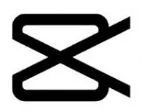Scrolling through your social media feed, it’s easy to feel a bit envious of those stunning, professional-quality videos. You might think, “They must have a whole studio behind them or some serious editing skills.”
Finding an easy way to make your videos stand out can be challenging, especially if video editing isn’t your forte.
That’s where CapCut templates shine. Think of them as your secret weapon inside CapCut, effortlessly turning your ideas into attention-grabbing videos”
Let’s explore how you can use these templates to up your video creation game!
What are Capcut Templates
CapCut templates are pre-designed video layouts that do the heavy lifting in video creation for you. With a few taps, you can transform your raw footage into a polished piece ready to share with the world.
Think of them as a blueprint; they come packed with a combination of effects, transitions, and music, all set up to work together seamlessly. This means you can create professional-looking videos by simply adding your own footage or photos into the template’s placeholders.
Whether you’re aiming for a trendy TikTok video, an engaging Instagram story, or a captivating YouTube intro, there’s a CapCut template that fits the bill. These templates level the playing field, allowing anyone, regardless of their video editing skills, to produce content that stands out.
How to Find and Download Your First Template?
Diving into the world of CapCut templates is like unlocking a treasure chest of creative possibilities. But first, you need to know where to find these gems and how to bring them into your toolkit. Let’s break it down:
- Open the CapCut App: Start by launching CapCut on your smartphone. If you haven’t already, download it from your app store.
- Navigate to Templates: Once in the app, you’ll see a ‘Templates’ option at the bottom. Tap on it to explore the vast library of available templates.
- Choose Your Template: Browse through the categories or use the search function to find a template that fits your vision. Preview it to see how it looks.
- Download the Template: When you’ve found the perfect match, there will usually be a ‘Use Template’ or ‘Download’ button. Tap it, and the template will be ready to use with your own content.
- Customize: After downloading, you can start replacing the placeholder content with your own photos or videos, adjusting text, and making it uniquely yours.
Encountering issues while downloading? Here are quick fixes:
- Check Your Internet Connection: A stable connection is key for downloading templates smoothly. If you’re experiencing trouble, try switching from mobile data to Wi-Fi or vice versa.
- Update the App: Sometimes, being on an older version of the app can hinder your ability to download new templates. Make sure your CapCut app is up to date by checking the app store for any available updates.
- Clear Cache: If the app is acting glitchy, clearing the cache can help. Go to your phone’s settings, find CapCut in your apps list, and select the option to clear cache.
- Restart the App: If all else fails, closing and reopening the CapCut app can sometimes reset any temporary glitches preventing downloads.
Best Capcut Templates
Capcut’s collection of killer templates helps to transform your videos from “meh” to “OMG!” in seconds. We’re talking trendy transitions, eye-catching effects, and effortless storytelling – all at your fingertips.
Let’s explore some of the best CapCut templates that will have your audience hitting replay
Happy Birthday Template
Slow Motion Template
AI Video Template
Film Flicker Template
Cinematic Scroll Template
Anime Template
FAQ’s
Final Remark
Diving into CapCut templates is like unlocking a door to effortless, standout video creation. Whether you’re crafting your first video or looking to spice up your content game, these templates are your quick path to captivating visuals and engaging stories.
Experimentation and personalization are your best tools; mix and match different templates to find your unique style. With these templates, you’re well-equipped to transform your creative visions into reality, making each video a memorable piece of your digital footprint.
Let the templates be your guide, and watch your content reach new heights.