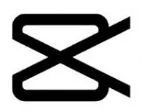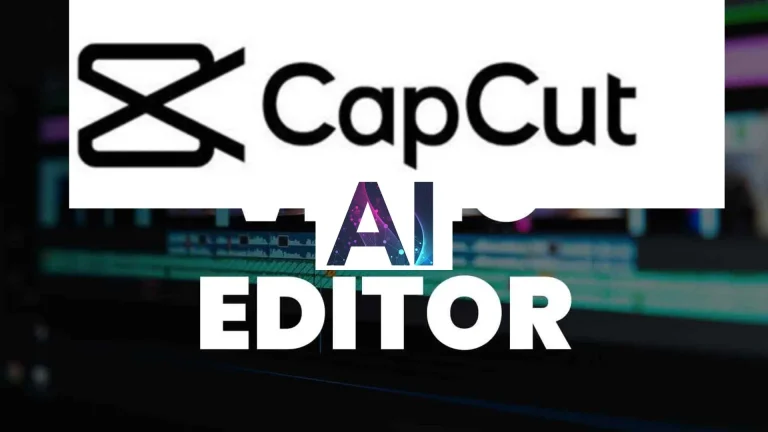CapCut Filters & Effects: Transform Your Videos Like a Pro (Free & Easy!)
Ever felt like your videos are just one step away from greatness but can’t pinpoint what’s missing? Maybe they need a visual boost or a touch of atmosphere to truly captivate your audience. You’re not alone. Many content creators find themselves in this exact dilemma.
Fortunately, CapCut’s filters and effects are here to help! With Capcut, you’ve got a whole palette of filters and effects that are straightforward to use and seriously transform your content. Let’s get into how Capcut can switch up your video game and actually make editing fun.
What are Capcut filters & Effects?
CapCut filters and effects make video editing easy.
These tools simply work to transform your videos completely, set the scene, and tell your stories in a way that grabs attention.
Want to make your food content look like a restaurant spread? There’s a filter & effect for that! Yearning to give your travel vlog a touch of Hollywood magic? The cinematic filter collection has you covered.
And if you’re looking to get a bit more futuristic, its AI filters are like having a pro editor in your pocket, automating the magic so you can focus on the storytelling.
But filters are just the tip of the iceberg!
Furthermore, CapCut also offers a toolbox full of video effects that add movement, excitement, and visual pizzazz to your videos.
Why use Capcut filters & Effects?
CapCut goes beyond the simple editing tools you might be familiar with. Packed with a powerful arsenal of filters and effects, CapCut empowers you to transform your videos and elevate your storytelling.
Let’s explore the key features:
- Diverse Filter Library: CapCut boasts a massive collection of filters, categorized by theme (cinematic, food, vintage, etc.) to perfectly match the mood and style of your video.
- AI-Powered Filters: Take advantage of cutting-edge technology with AI filters like the “AI Portrait Generator” and the “CapCut Cinematic Filter” for effortless style enhancements.
- Dynamic Video Effects: Spice up your videos with eye-catching transitions, animations, and special effects that add movement, excitement, and visual interest.
- User-Friendly Interface: CapCut’s intuitive interface makes it easy to navigate, regardless of your editing experience. Find the filters and effects you need with ease, and apply them with just a few clicks.
To put it simply, transforming ordinary clips into captivating scenes is a breeze with the right filter or effect. This allows you to set the mood, highlight key moments, and weave a cohesive visual narrative effortlessly.
How to use Capcut filters & Effects?
How to install Capcut filters & Effects?
The beauty of CapCut’s filters and effects lies in their convenient accessibility. Unlike some editing programs that require additional downloads or purchases, CapCut provides a vast library directly within the app. There’s no need to search for or install separate filters – everything you need is at your fingertips!
Here’s how to access CapCut’s impressive filter collection:
1. Launch the CapCut app on your mobile device or open the web editor on your computer. (You can get a modded version as well)
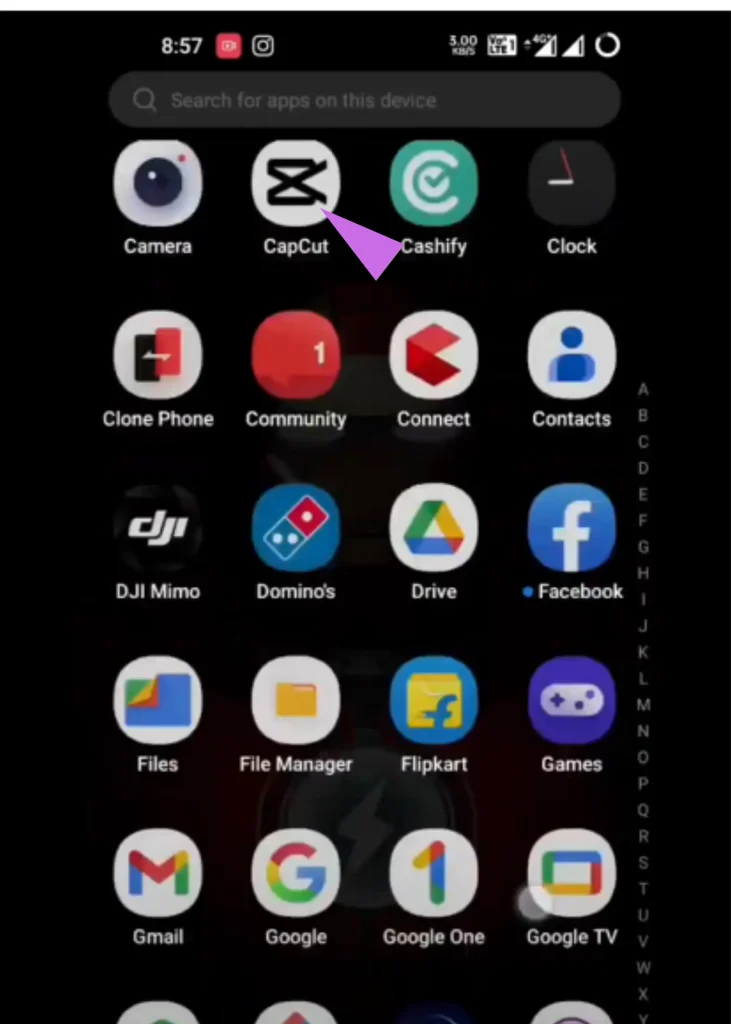
2. Import your video clip by selecting it from your device’s library or uploading it directly.
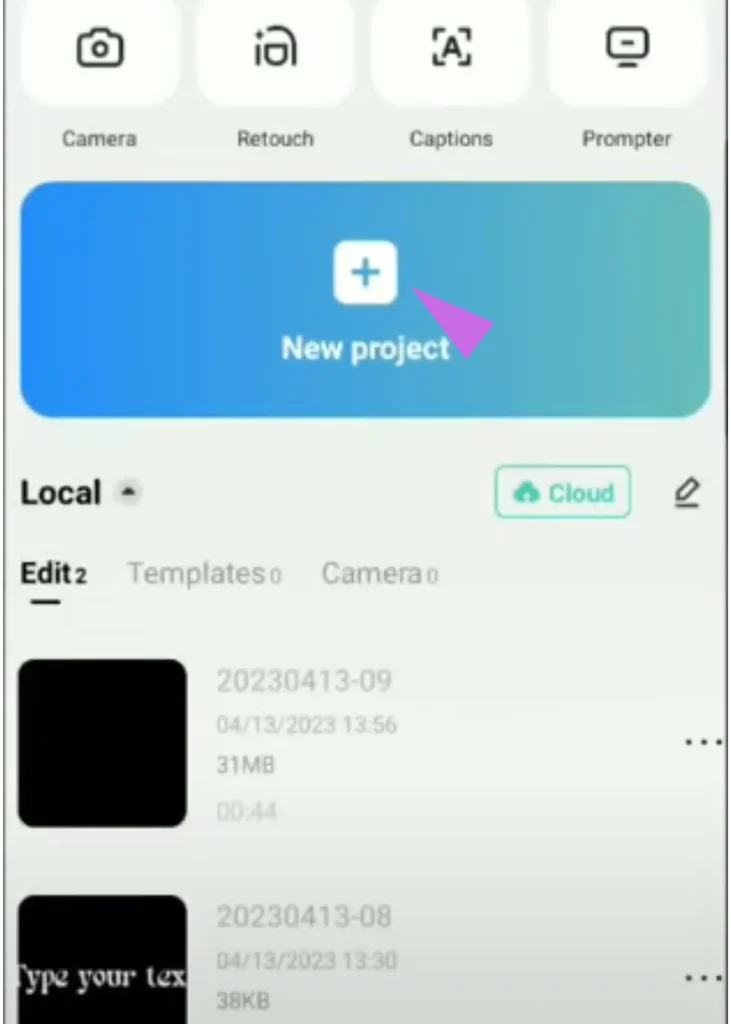
3. Once your video is loaded on the timeline, locate the “Filters” tab on the bottom toolbar (it might be labeled slightly differently on the web version).

4. You’ll be greeted by a diverse range of filter categories, including popular options like “Cinematic,” “Food,” and “Vintage.” Explore each category to discover the perfect filter for your video’s mood and theme. Tap or click on a filter to preview its effect on your video clip. You can adjust the intensity of the filter using the slider that appears to achieve the desired subtlety or strength.
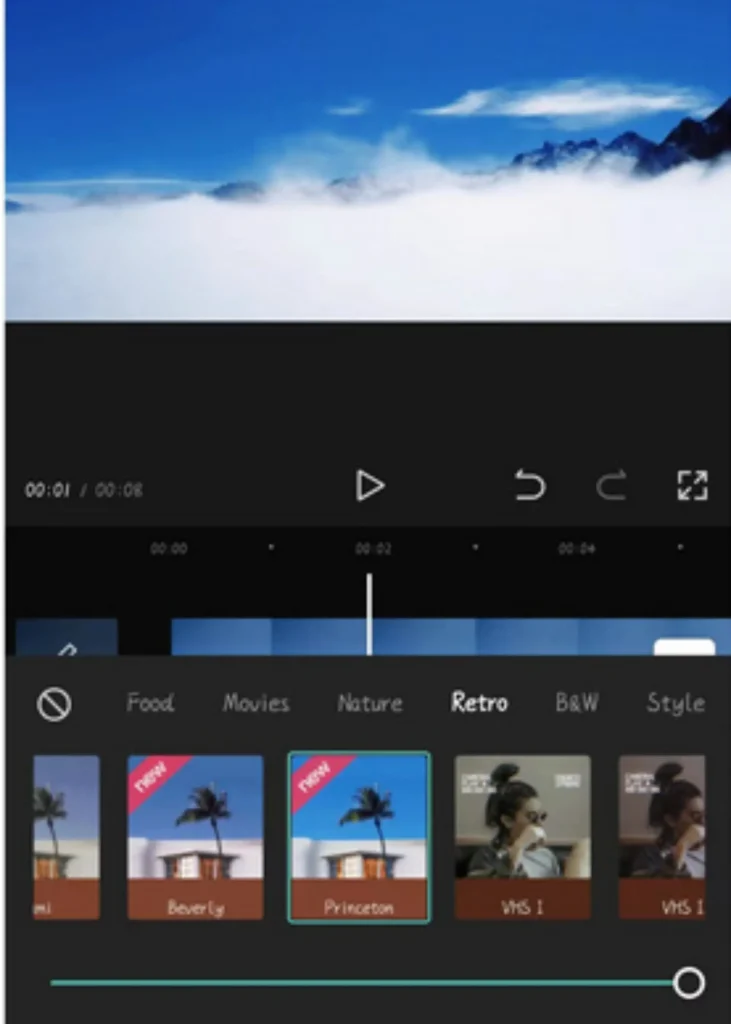
- Once you’re happy with your selection, simply tap the checkmark (or click “Apply”) to finalize the filter application.
Popular Uses of Capcut Filters & Effects
CapCut empowers you to unleash your inner creative director with its diverse filter collection. Here are some popular CapCut filter uses to spark inspiration for your next video project:
- Achieving a Cinematic Look: Yearning to give your videos a touch of Hollywood magic? Look no further than CapCut’s “Cinematic” filter. These filters enhance colors, adjust lighting, and add a touch of professional polish, making your footage look like it came straight out of a movie.
- Making Food Look Mouthwatering: Foodie content creators, rejoice! The “Food” filter is your secret weapon for making your culinary creations look absolutely irresistible. This filter enhances colors and textures, highlighting the vibrancy and deliciousness of your food.
- Creating a Dreamlike Ambiance: Looking for a touch of whimsy or a dreamy aesthetic? Explore CapCut’s collection of artistic filters. These filters offer soft colors, ethereal glows, and a touch of blur, perfect for music videos, artistic projects, or creating a mood of wonder.
- Adding a Vintage Touch: Nostalgia is a powerful tool! CapCut’s “Vintage” filter collection lets you create videos with a timeless charm. These filters add a touch of grain, adjust color palettes, and evoke a sense of a bygone era – perfect for throwback content or historical presentations.
- Boosting Energy with Vibrant Filters: Need to inject your video with energy and excitement? CapCut offers a wide range of vibrant and playful filters that add bold colors and a touch of pop art flair. These filters are ideal for energetic vlogs, dance videos, or content targeting a younger audience.
- Split-Screen Color Contrasts: Want to create a visually dynamic effect? Utilize CapCut’s editing features to split your screen and apply contrasting filters to each half. This technique creates a unique and eye-catching visual that can be used for comparisons, showcasing different locations, or adding a touch of artistic flair.
These are just a few examples to get you started. With CapCut’s extensive filter library and your creativity, the possibilities are endless! You can also check out the best filters for creating viral videos using this link .
Final Word
CapCut filters are the secret sauce to making your videos pop in a crowded digital world. With just a few taps, you can add that cinematic look or vintage vibe that sets your content apart. It’s all about turning good into great, making your clips not just seen but remembered.
So, dive into CapCut, and let your creativity run wild. Whether you’re jazzing up a food vlog or giving your travel diary that blockbuster feel, these filters are your ticket to captivating visuals. Play, experiment, and discover the endless possibilities at your fingertips.