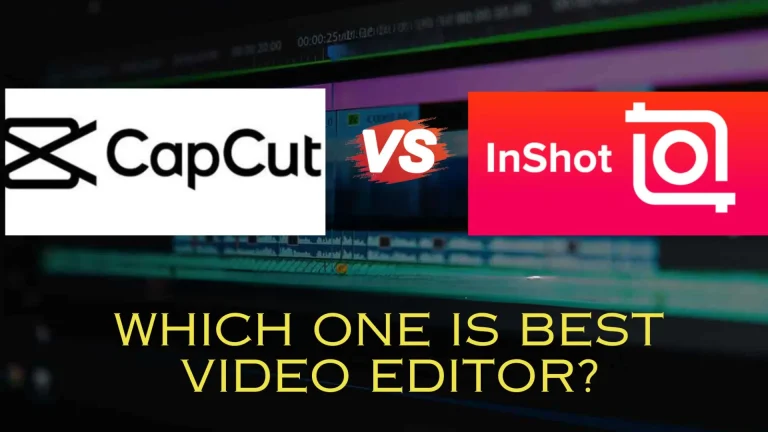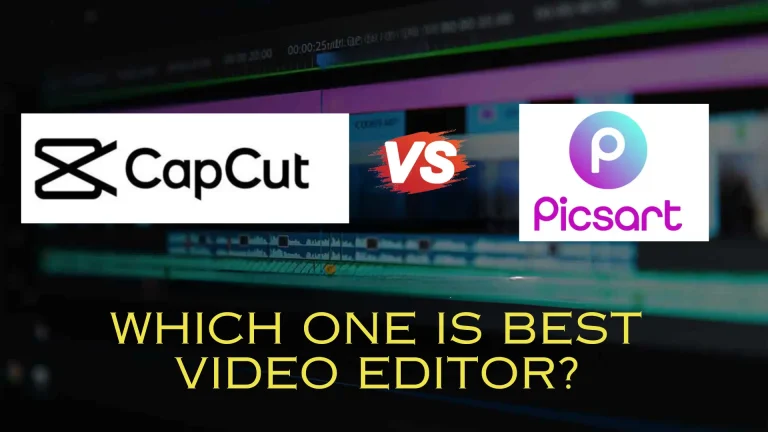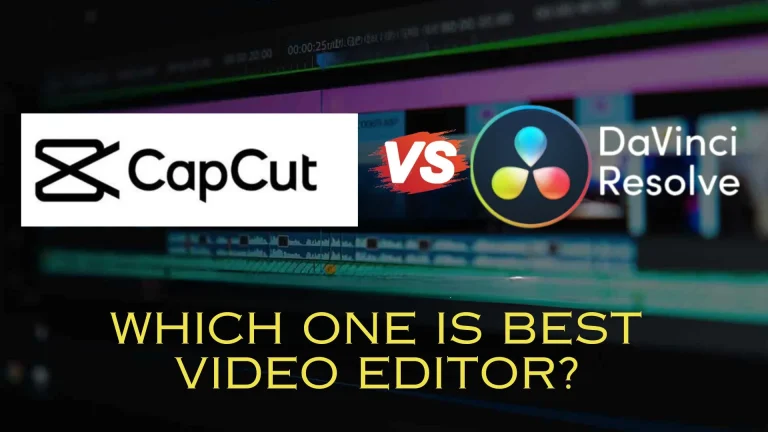Capcut vs Premier Pro! Which one is the best?
Struggling to choose between CapCut and Premiere Pro for your video editing adventures? Look no further!
Capcut is super user-friendly, great for quick edits and social media videos. It’s all about speed and simplicity. Premiere Pro, though, is more for the pros. It’s packed with advanced features that let you fine-tune every detail for top-notch results.
So, what are your video editing goals? Do you love making Youtube shorts, social media clips, or do you have a knack for a more advanced video editing project?
Let’s dive into what each tool offers and find the best one for your video editing needs.
Why use Capcut?
If you’re dipping your toes into the world of video editing and want something that is easy to install and use, then Capcut is your best bet!
This video editor is your BFF that can help you create snazzy-looking videos faster than you can say “cut!” Its user-friendly interface is perfect for newbies and speedy Gonzaleses who want to churn out content for TikTok and Instagram lickety-split.
And the cherry on top? It’s free!
That’s right. You can start using this video-editing software without spending a dime.
Whether you’re making quick edits on the go or experimenting with creative video effects, Capcut has everything you need.
Why use Premier Pro?
Premiere Pro is the choice for video editing professionals and enthusiasts who demand the utmost in control and capability.
This video editing software offers a comprehensive suite of editing tools that cater to high-end production needs. Whether you’re working on intricate documentary films, detailed YouTube tutorials, or commercial video projects,
Premiere Pro provides the precision and power needed. Its integration with other Adobe Creative Cloud apps enhances its utility, allowing for seamless workflows across graphics, audio, and effects.
If you’re aiming for top-tier video quality and don’t mind the steeper learning curve, Premiere Pro is worth the investment.
Comparing Capcut vs Premier Pro
Choosing between Capcut and Premiere Pro involves considering various aspects of video editing. Here’s a deeper look at how they stack up against each other in several key areas:
Ease of Use:
- Capcut is known for its straightforward interface. It’s built with beginners in mind, making it easy to navigate and start editing without prior experience.
- Premiere Pro is powerful but has a steeper learning curve. It’s geared towards professionals who need detailed control over their editing.
Features:
- Capcut includes essential editing tools like cutting, transitions, and overlays, plus fun extras like stickers and music. It’s ideal for creating engaging content quickly.
- Premiere Pro offers a comprehensive feature set for video editing, including advanced color correction, audio engineering, and integration with other Adobe software for a more professional output.
Cost:
- Capcut is free, with an optional Pro version for advanced features, making it accessible for anyone on a budget.
- Premiere Pro requires a subscription, which can be costly, but justifiable for those who need its advanced capabilities.
Platform Availability:
- Capcut can be used on mobile devices and desktops, providing flexibility for editing on the go or at home.
- Premiere Pro is primarily used on desktops, requiring a more powerful system for optimal performance.
Performance and Rendering:
- Capcut performs well on most devices, with efficient rendering that suits quick projects and lower-resolution outputs.
- Premiere Pro excels in handling high-resolution and complex projects, supported by its robust rendering capabilities, especially on high-end machines.
Integration and Workflow:
- Capcut is a standalone app that works well for individual projects but lacks the integration with other tools that might be necessary for extensive production work.
- Premiere Pro integrates seamlessly with Adobe Creative Cloud, including After Effects and Photoshop, which is ideal for a professional workflow requiring multi-software collaboration.
Support and Community:
- Capcut has a growing community with online forums and tutorials, which are great for beginners and casual users.
- Premiere Pro is supported by a vast network of professional users and extensive learning resources, both through Adobe and third-party providers.
Below is a table that compares CapCut and Premiere Pro based on key parameters such as ease of use, cost, features, platform availability and more.
| Key Parameter | CapCut | Premiere Pro |
|---|---|---|
| Ease of Use | User-friendly, easy for beginners | Steeper learning curve, more advanced |
| Cost | Free with optional Pro subscription ($7/mo) | Monthly subscription starting at $22.99 |
| Features | AI-powered, template-based edits | Professional-grade tools, color grading |
| Platform Availability | Available on mobile, desktop, web | Primarily for desktop use, limited mobile |
| Content Creation | Tailored for social media, TikTok sharing | Advanced tools, industry-standard |
| AI Integration | AI-powered features for editing automation | AI-supported editing, speech enhancement |
| In-App Features | Transitions, effects, text templates | Extensive SDK, annotations, color management |
| Creative Flexibility | Template-based edits, AI creative suite | Workflow integration, manual editing |
| Social Media Focus | Ideal for quick, trendy content creation | Requires more effort for social media |
| Cost Efficiency | Free with upgrade option, budget-friendly | Subscription model, higher cost |
Final Verdict
Deciding the winner between Capcut and Premiere Pro boils down to what you need from your video editing software.
If you’re starting out or need quick, easy edits, Capcut is your best bet. It’s free, user-friendly, and perfect for social media videos.
For those needing detailed control and professional features, Premiere Pro is the way to go. It’s ideal for advanced video-editing projects and offers powerful tools that cater to professional video editors.
So, choose Capcut for simplicity and cost-effectiveness or Premiere Pro for professional-grade editing.
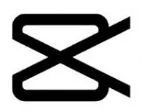
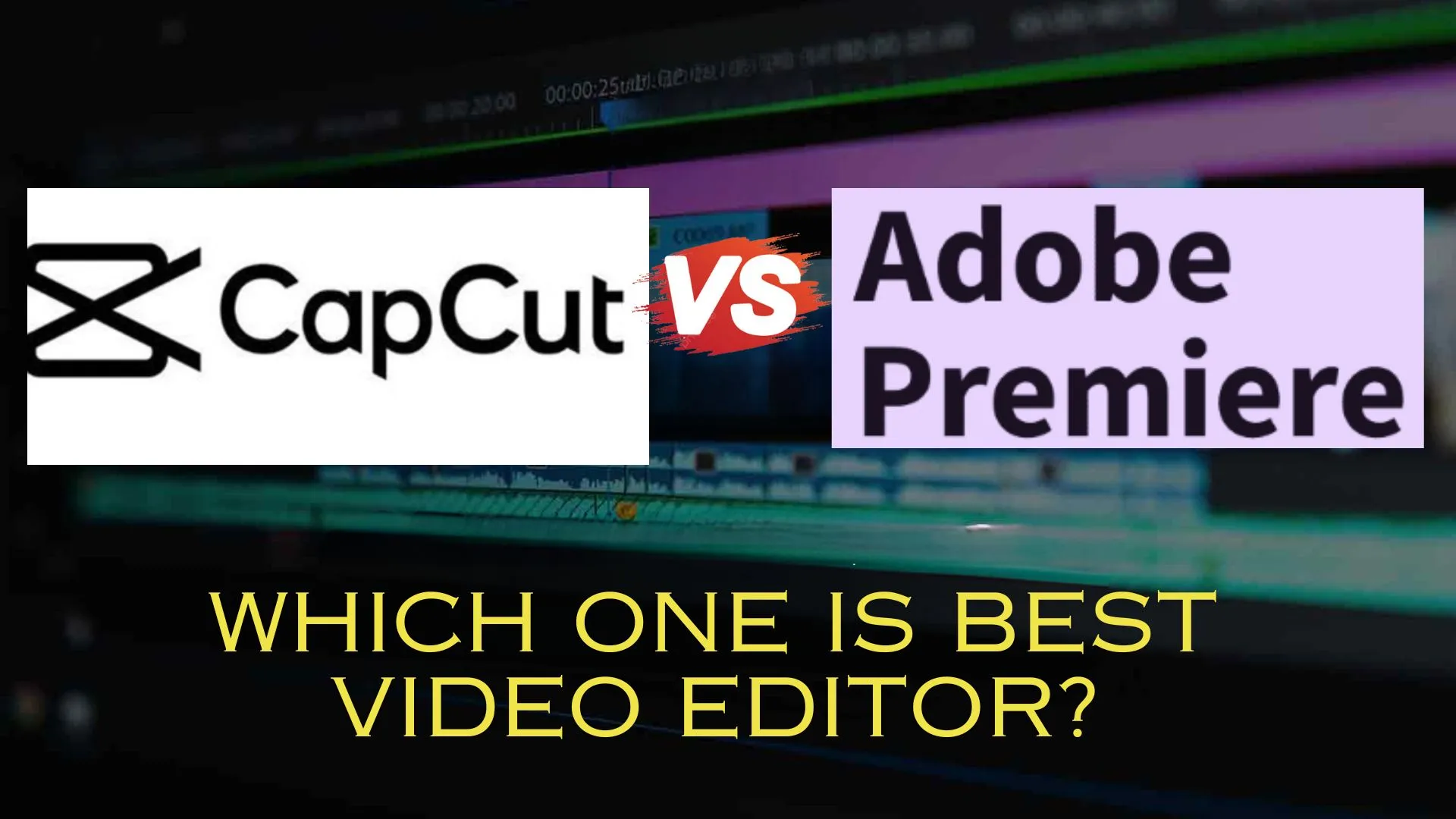


![CapCut vs PowerDirector: Which Video Editor is Best for You? [2025] 4 CapCut vs PowerDirector: Which Video Editor is Best for You? [2025]](https://capycutapk.com/wp-content/uploads/2025/04/Capcut_v_PowerDirector-768x768.webp)