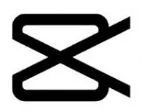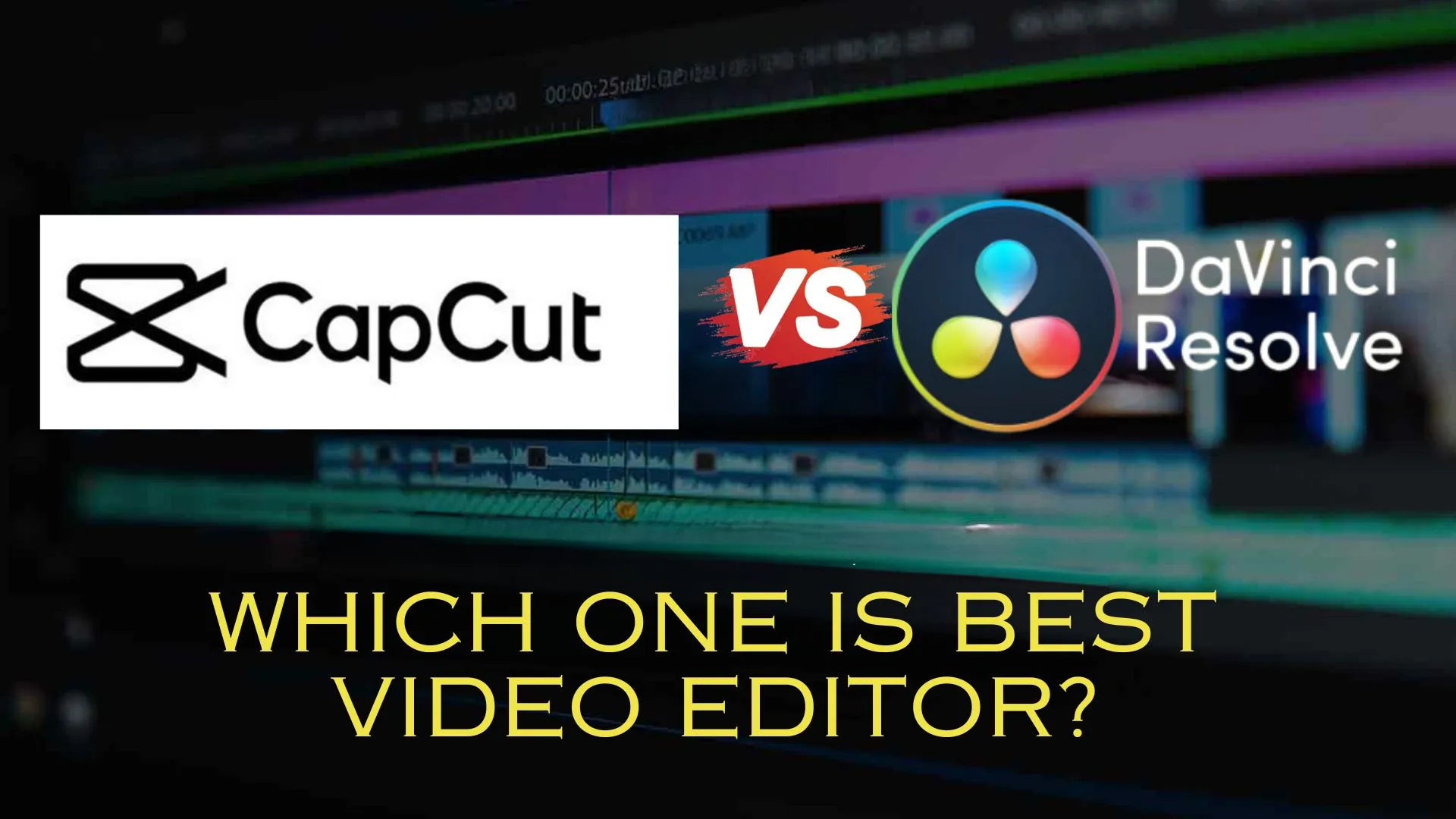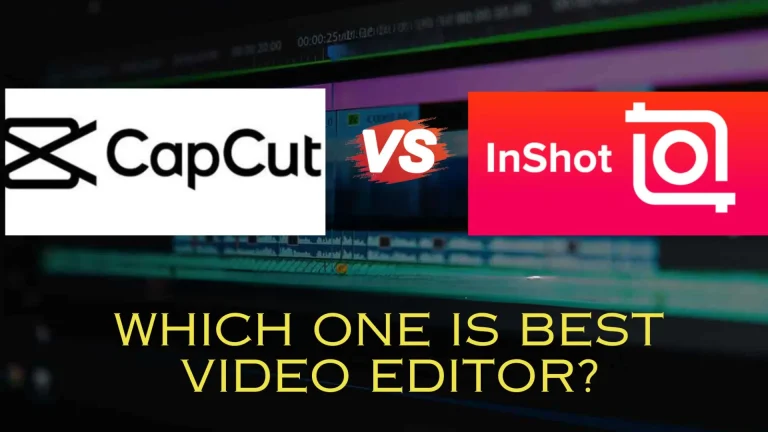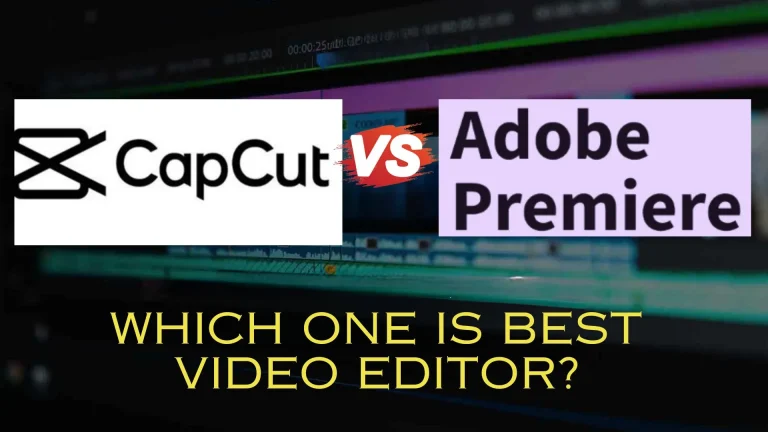CapCut vs. DaVinci Resolve: Which Video Editing Tool Wins?
CapCut and DaVinci Resolve are powerful video editing tools, but they cater to different editing styles.
One offers lightning-fast edits perfect for social media, while the other unlocks a world of professional-grade features for filmmakers.
Which one will help you in editing the videos easily?
Let’s ditch the confusion and dive straight in.
We’ll compare CapCut and DaVinci Resolve, laying out the good, the not-so-good, and all the bells and whistles to help you find the perfect editing match.
Why people use Capcut?
CapCut has made video editing quick, fun, and social media-friendly. This app has become a favorite for creators on the go, and for good reason.
Here’s what makes it so awesome:
- Speedy Edits, No Sweat: Forget complex editing timelines and layers. CapCut is all about drag-and-drop simplicity. Lightning-fast processing means creating awesome edits doesn’t have to take forever.
- Trendy on Tap: CapCut keeps you on top of the hottest transitions and templates. Want that split-screen craze everyone’s using? Bam! It’s right there, waiting to elevate your video in seconds.
- Royalty-Free Content: CapCut lets you add royalty-free music, sound effects, and even voiceovers to create the perfect atmosphere.
- Social Media Superstar: With Capcut, you can resize your video perfectly with a tap for any platform, from Instagram Reels to TikTok.
- Free to use: This video editing app is completely free to use, with tons of video edting features at your disposal.
Why people love Davinci Resolve?
Davinci Resolve is mainly for those who dream of creating cinematic masterpieces. It is perfect for filmmakers who demand absolute mastery over their final product.
This video-editing app has become a favorite for a reason:
- Pro Features: Color grading like a superhero? Mind-blowing visual effects? Flawless multicam editing? Davinci Resolve puts these tools and more at your fingertips.
- Precision Editing Ninja: Frame-by-frame control? Davinci Resolve lets you meticulously craft every detail with unmatched precision.
- All-in-One Powerhouse: Davinci Resolve seamlessly combines editing, color grading, audio mixing, and motion graphics.
- Free Version for the Win: You get a massive library of professional-grade features without spending a dime.
- Learning Curve? Worth It: While Davinci Resolve has a steeper learning curve, the payoff is huge. Mastering it unlocks the power to create stunning, professional-grade videos that will rival anything Hollywood puts out. Tons of online tutorials are available to help you climb this rewarding learning curve.
Comparing Capcut v Davinci Resolve
Choosing between DaVinci Resolve and CapCut really boils down to what you need from your video editing software.
Let’s break it down to see how each stacks up in key areas:
Editing Tools:
- DaVinci Resolve: Think Hollywood editing suite. It offers pro-level features like multi-cam editing, which is a must-have for polished projects with multiple cameras.
- CapCut: Perfect for straightforward edits. It’s got all the basics like splitting, trimming, and adding animations. Its ideal for getting social media videos out the door in a flash.
Color Grading:
- DaVinci Resolve: Powerful tools and advanced color science make it a pro’s dream, giving you ultimate control over the look and feel of your video.
- CapCut: Not bad for casual creators! Basic color tools let you adjust brightness, contrast, and saturation for a quick polish.
Visual Effects:
- DaVinci Resolve: You can create mind-blowing special effects and motion graphics for a truly cinematic experience.
- CapCut: It also comes with a variety of visual effects. Transitions, retro comic filters – everything you need to enhance your video are readily available.
Audio Post-Production:
- DaVinci Resolve: It comes with a comprehensive suite with tools like EQ, reverb, and compression lets you take your audio to the next level.
- CapCut: This app keeps it simple with basic trimming, splitting, and merging tools. It is perfect for adding music, sound effects, and basic audio adjustments.
AI Integration:
- DaVinci Resolve: The DaVinci Neural Engine unlocks advanced features like facial recognition and scene cut detection for faster editing workflows.
- CapCut: AI works behind the scenes, simplifying tasks like scene detection and enhancing the overall user experience.
User Reviews:
- DaVinci Resolve: Professionals love it for the pro-grade tools and capabilities that let them take their editing to the next level. It’s a powerful editing machine.
- CapCut: Simplicity is king with CapCut. Casual users and beginners rave about its user-friendly interface and accessibility, making it a breeze to jump right in and start creating.
Here is a table comparing DaVinci Resolve and CapCut based on key features, pricing, and user reviews:
| Feature | DaVinci Resolve | CapCut |
|---|---|---|
| User Base | Professional video editors, film, and television industry | Beginners, casual creators, social media content creators |
| Ease of Use | Steeper learning curve, advanced features | User-friendly, intuitive interface, AI-powered features |
| Cost | Free version with reduced functionality, paid Studio version | Free with optional Pro subscription for additional features |
| Editing Tools | Advanced editing capabilities, multi-camera editing | Various editing functions, video splitting, trimming, animations |
| Color Grading | Powerful color grading tools, advanced color science | Basic color grading tools, adjustments for brightness, contrast, saturation |
| Visual Effects | Fusion VFX and motion graphics tools | Diverse visual effects like transitions, retro comic effects |
| Audio Post-Production | Fairlight audio software with EQ, reverb, compression | Audio editing tools for trimming, splitting, and merging audio tracks |
| Platform Availability | Available for macOS, Windows, Linux | Available on Android, iOS, desktop platforms |
| Collaborative Editing | Collaborative editing for team projects | Not specified in sources |
| AI Integration | DaVinci Neural Engine for advanced features | AI-powered features for editing automation, scene detection |
| Export Options | Export in various formats including MP4, GIF, PNG sequences | Export in various formats including GIFs, MP4 |
| Subscription Model | Free version with paid Studio version | Free with optional Pro subscription |
| User Reviews | Praised for advanced features, professional-grade tools | Appreciated for user-friendliness, accessibility, and ease of use |
Final Verdict
Both CapCut and DaVinci Resolve are fantastic editing tools, but they cater to very different editing styles and goals. Here’s a quick breakdown to help you choose your champion:
Choose CapCut if:
- You’re a beginner or casual creator who wants a user-friendly interface.
- You need trendy templates and effects to keep your videos fresh.
Choose DaVinci Resolve if:
- You crave professional-grade features like color grading and visual effects.
- You value an all-in-one workflow that combines editing, coloring, and audio.
Ultimately, the best choice depends on your needs and goals.