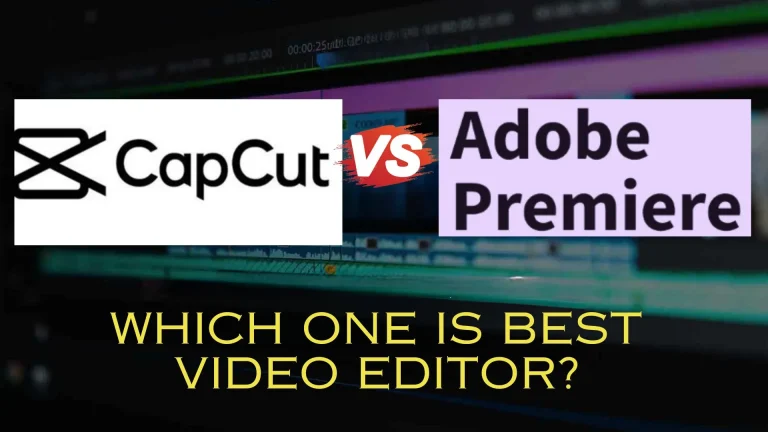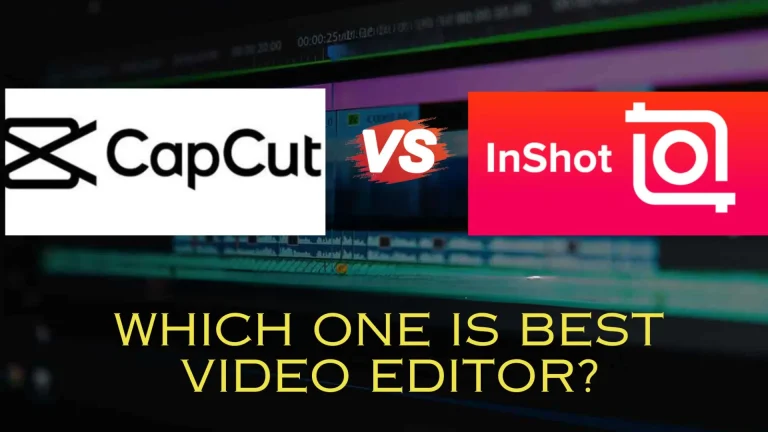Capcut vs Picsart: Which Video Editing App Is Right for You?
Finding the perfect video editing app can feel like a battle—especially when it comes to CapCut vs. PicsArt.
One promises quick, hassle-free edits, while the other offers more creativity and customization.
Which one should you choose to make your videos stand out without wasting hours?
Let’s break it down by comparing CapCut and PicsArt side by side, so you can pick the right tool to match your editing style and needs.
Why people use Capcut?
CapCut stands out for its ease of use. This video editor is especially for beginners or those who want to get creative quickly.
Capcut’s interface is simple, with a drag-and-drop layout that lets you cut, trim, and add effects without any steep learning curve. This makes it a favorite for users who need quick edits but still want professional results.
Social media creators love CapCut because it has features tailored for platforms like TikTok and Instagram. From trendy filters and transitions to auto-captions, CapCut offers everything needed to create scroll-stopping content.
Why people love Picsart?
PicsArt Pro apk is a top pick for those who crave creativity and control. It combines video and photo editing features, giving users the flexibility to edit across multiple formats.
With its intuitive tools, you can not only cut and trim videos but also add overlays, stickers, and artistic effects that go beyond basic editing.
Unlike other apps that offer standard options, PicsArt’s filters allow for a more personalized touch, perfect for those who want their content to stand out.
Even though it has a free version, many find that upgrading unlocks features that make the app worth the investment, especially for detailed edits and custom designs.
Comparing Capcut v Picsart
When choosing between CapCut and PicsArt, understanding where each app shines makes all the difference. Let’s break down their features to see which app comes out on top for different video-editing needs:
Photo Editing Tools
- PicsArt: Offers many filters, overlays, and drawing tools. Ideal for detailed photo edits.
- CapCut: Basic photo editing. Good for quick trimming and cutting.
Video Editing Tools
- PicsArt: Basic video editing like trimming and merging. Works for simple edits.
- CapCut: Excellent for video edits. It offers advanced tools like speed adjustments and splitting.
Filters and Effects
- PicsArt: Huge library of photo filters. Perfect for artistic photo transformations.
- CapCut: Large variety of video effects. Ideal for enhancing video content.
Text & Stickers
- PicsArt: Offers tons of text and sticker options. Great for customizing photos.
- CapCut: Also provides many options, but focused on video enhancements.
Audio Editing
- PicsArt: Limited to adding music. Basic for simple audio needs.
- CapCut: Full audio tools. Adjust music, sound effects, and volume.
Templates
- PicsArt: Wide variety for photo categories. Great for social media layouts.
- CapCut: Pre-made video templates. Perfect for fast video creation.
Collage Maker
- PicsArt: Includes a collage maker. Great for multi-photo projects.
- CapCut: No collage feature.
Background Remover
- PicsArt: Yes, it has a background remover. Ideal for professional photo edits.
- CapCut: No background remover.
Social Media Integration
- PicsArt: Easy sharing to multiple platforms. Best for photo posts.
- CapCut: Direct export to social media. Best for video sharing.
User Interface
- PicsArt: Easy for photo editing. Intuitive and clear.
- CapCut: Modern and responsive for video editing. Simple to use.
Here is a table comparing Picsart and CapCut based on key features, pricing, and user reviews:
| Feature | PicsArt | CapCut |
|---|---|---|
| Primary Focus | Photo editing and graphic design | Video editing |
| Photo Editing Tools | Extensive range including filters, overlays, and drawing tools | Basic tools (trimming, cutting) |
| Video Editing Tools | Basic video editing capabilities | Extensive tools (trimming, merging, splitting, speed adjustments) |
| Filters and Effects | Vast library of photo effects and filters | Large library of video effects |
| Text & Stickers | Extensive library of text options and stickers | Large library of text options and stickers |
| Audio Editing | Limited (add music) | Comprehensive (background music, sound effects, volume adjustments) |
| Templates | Wide range for photo categories | Pre-made video templates |
| Collage Maker | Yes | No |
| Background Remover | Yes | No |
| Social Media Integration | Easy sharing to various platforms | Direct export to social media platforms |
| User Interface | User-friendly, intuitive for photo editing | Modern, responsive for video editing |
| Community Features | Active community for sharing and challenges | No community feature; focuses on collaboration in projects |
| Cross-Platform Availability | iOS, Android, Windows, Mac | iOS, Android (limited desktop support) |
| Pricing Structure | Free version with ads; Premium at $9.99/month or $47.88/year | Primarily free; Premium features available at $4.99/month or $29.99/year |
| Export Options | Multiple formats for images | Various video formats |
| AI Tools | AI features like background changer and AI stickers | Limited AI features; focuses on user-friendly editing |
Final Verdict
Both CapCut and PicsArt are powerful editing tools, but they serve different purposes depending on your editing needs. Here’s a quick summary to help you decide:
Choose CapCut if:
- You’re focused on video editing and need an easy-to-use tool.
- You want trendy effects, transitions, and templates for social media videos.
- You need advanced audio editing options for polished video content.
Choose PicsArt if:
- You need a versatile app for photo editing and graphic design.
- You love experimenting with filters, overlays, and stickers to create unique images.
- You’re looking for a collage maker or background remover for photo projects.
In the end, your choice depends on what you’re creating—fast, social media-friendly videos or detailed, creative photo edits.
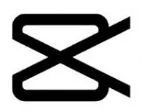
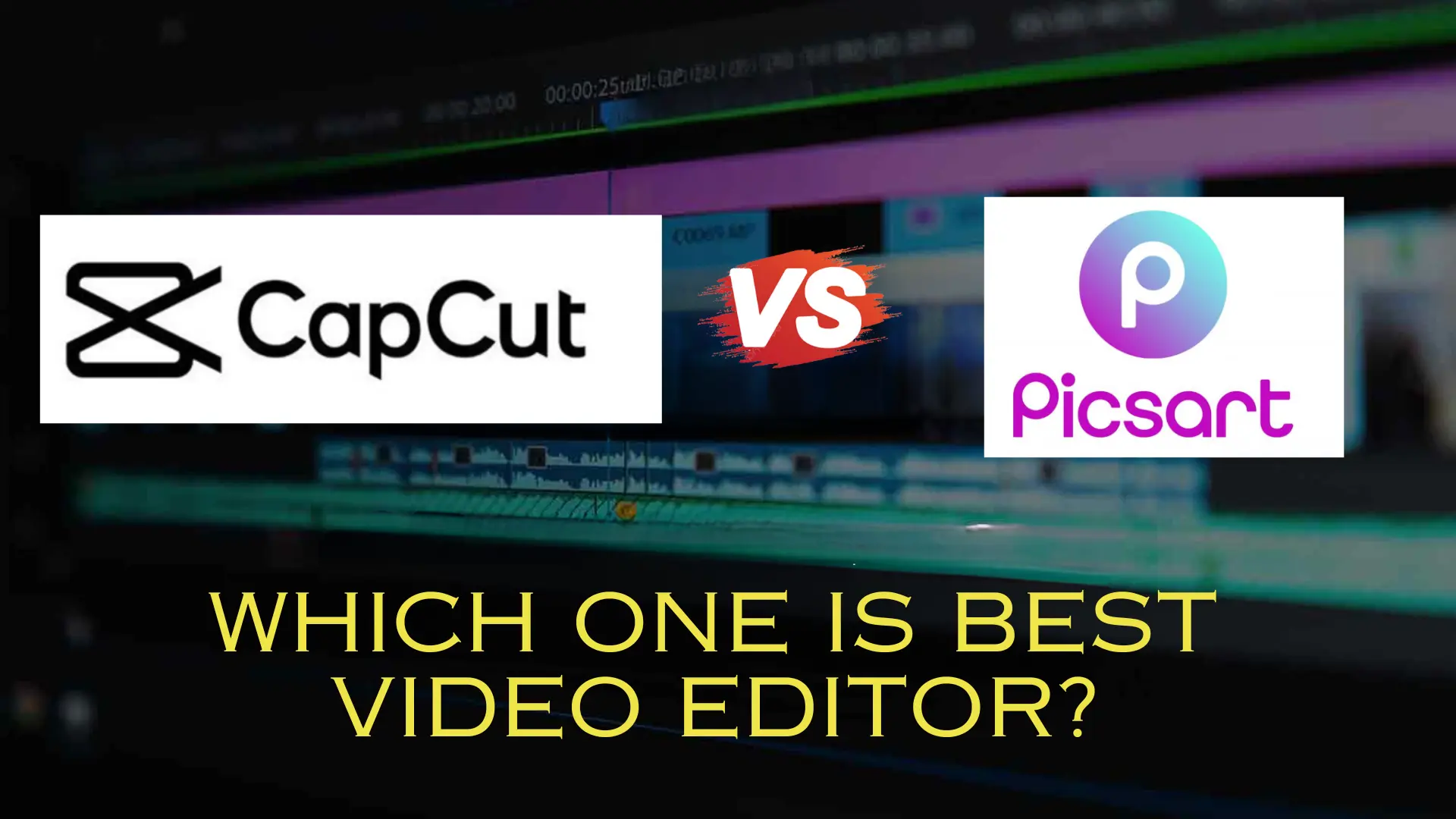
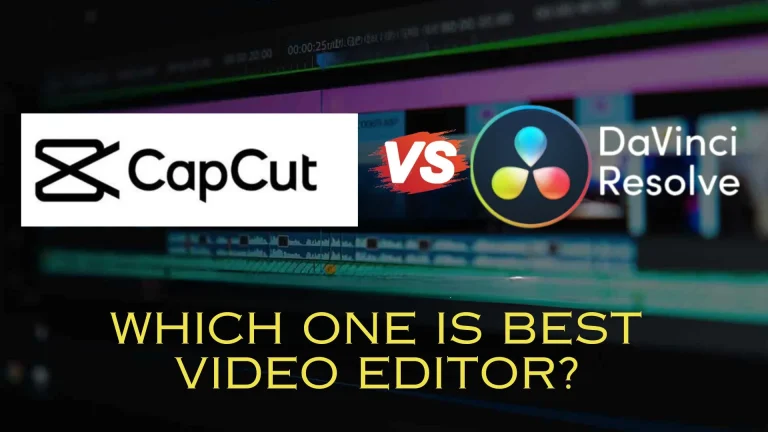
![CapCut vs PowerDirector: Which Video Editor is Best for You? [2025] 3 CapCut vs PowerDirector: Which Video Editor is Best for You? [2025]](https://capycutapk.com/wp-content/uploads/2025/04/Capcut_v_PowerDirector-768x768.webp)