CapCut vs InShot: The Ultimate Guide to Choosing Your Video Editing App
Ever stare at your phone overflowing with video clips, but feel lost when it comes to editing them together?
Don’t sweat! You’re not alone.
Video editing apps like CapCut and InShot can help. But, with both offering a wealth of features, picking the best app for your editing needs can be tricky.
Capcut vs Inshot? Hmmm, that’s a question asked by many video editors online.
Fortunately, this guide will help you choose the app that best suits your editing style. It will explore their strengths, weaknesses, and everything in between.
So, Let’s jump in
Why Capcut is a good video editing app?
CapCut is a video-editing app designed for creators who crave a feature-rich experience without breaking the bank.
Here’s why CapCut might be the perfect fit for you:
- Easy Video-Editing: CapCut boasts advanced editing tools like keyframe animation. This allows you to create dynamic transitions and precise adjustments, adding a professional touch to your videos.
- AI Features: Stuck on editing decisions? CapCut’s AI-powered features come to the rescue. From auto-captioning to smart video trimming, CapCut streamlines the editing process, saving you valuable time and effort.
- Multi-Layered Masterpiece: Want complete control over your editing? Look no further than CapCut’s multi-layer timeline. Unlike single-layer apps, you can stack videos, images, and audio on separate tracks, allowing for intricate edits and a polished final product.
- Direct TikTok Export: Going viral on TikTok is a dream for many. Thankfully, CapCut integrates seamlessly with the platform. You can edit your videos and share them directly to TikTok, all without a pesky watermark.
This table provides a concise comparison between CapCut Free and CapCut Pro, highlighting the key differences in features and functionalities between the two versions of the video editing app.
| Features | CapCut Free | CapCut Pro |
|---|---|---|
| Price | Free | Paid subscription available |
| Watermark | Yes (on some platforms) | No |
| Video Limit | 15-minute limit | Extended limits |
| Tracks | One video and audio track | Multiple tracks available |
| Editing | Basic features | Advanced editing tools |
| Effects | Limited effects | Extensive effects and tools |
| Music Library | Limited | Expanded library |
| Ads | No | No |
| User Base | Around 200 million users | Around 200 million users |
| Updates | Automatic updates for new video styles | Automatic updates for new features |
| Special Features | Voice-over subtitles, templates | Additional templates and features |
Why Inshot is a good video editing app?
InShot might not be the most feature-packed option on the market, but it shines brightly for its user-friendliness and accessibility.
Here’s why InShot could be your editing bestie:
- Simple User Interface: InShot’s intuitive interface makes it a breeze to learn, even for editing newbies. The drag-and-drop functionality allows you to quickly arrange clips, add transitions, and incorporate music without getting bogged down in complex menus.
- Perfect for On-the-Go Editing: Need to edit a video on your lunch break or during your commute? InShot’s lightweight design and intuitive features make it perfect for quick edits on the go.
- Basic Video Editing tools at Your Fingertips: InShot provides all the basic tools you need to create engaging videos. Split and trim clips, import photos, and access a vast music library to add the perfect soundtrack to your creation.
- Versatility Across Devices: Whether you’re an Android user or an iPhone devotee, InShot has you covered. Its wide availability across platforms ensures you can unleash your creativity no matter what device you use.
This table provides a concise comparison between InShot Free and InShot Pro, outlining the key differences in features and functionalities between the two versions of the video editing app.
| Features | InShot Free | InShot Pro |
|---|---|---|
| Price | Free | Paid subscription available |
| Watermark | Yes (on some platforms) | No |
| Transition Effects | Limited | Extensive selection |
| Music Library | Limited | Expanded library |
| Ads | Ads after saving videos | No ads |
| User Base | Around 45 million users | Around 45 million users |
| Updates | No specific information | No specific information |
| Special Features | Wide selection of stickers | Additional features and tools |
Comparison of Capcut and Inshot
Both Capcut and Inshot tools simply work to transform your videos completely, set the scene, and tell your stories in a way that grabs attention.
Let’s compare the both and see which app offers more value for money!
Feature Set
- CapCut comes out on top, decked out with advanced tools like AI editing and chroma key.
- InShot keeps it modest, focusing on the basics.
Editing Flexibility
- CapCut dominates with its multi-layer timeline, giving creatives more control.
- InShot offers a single-layer timeline, simpler but less versatile.
Export Options
- Tie game here; both offer various formats, but CapCut offers watermark-free exports to TikTok.
- InShot’s free version includes a watermark that you can only remove with the paid version.
Cost-Effectiveness
- CapCut wins the affordability battle, offering all features for free, no ads involved.
- InShot trails with its freemium model; ads exist unless you pay up.
Ease of Use
- InShot takes the trophy for simplicity, ideal for quick, hassle-free edits.
- CapCut, with its richer features, has a steeper learning curve.
Community Support
- InShot wins with its active user base and extensive support materials.
- CapCut provides basic support, which might not cut it for everyone.
| Features | CapCut | InShot |
|---|---|---|
| Price | Free with a paid Pro version | Free with a paid Pro version |
| Watermark | Yes (on some platforms) | Yes (on some platforms) |
| Video Limit | 15-minute limit | No specific limit |
| Tracks | One video and audio track | One video and audio track |
| Editing | Basic features | Basic features |
| Effects | Limited effects | Limited transition effects |
| Music Library | Limited | Limited music library |
| Ads | No | Ads after saving videos |
| User Base | Around 200 million users | Around 45 million users |
| Updates | Automatic updates for new video styles | No specific information |
| Special Features | Voice-over subtitles, templates | Wide selection of stickers |
Who wins it?
Ultimately, the winner in the CapCut vs InShot battle depends on your editing needs and experience level.
- For advanced editing, precise control, and AI-powered assistance, CapCut reigns supreme.
- For user-friendly editing, quick on-the-go edits, and a simple interface, InShot shines.
Depending on your editing goals and skillset, you can choose the app that empowers you to turn your video ideas into awesome viral one’s!
By the way, you can learn more Capcut here !
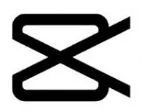

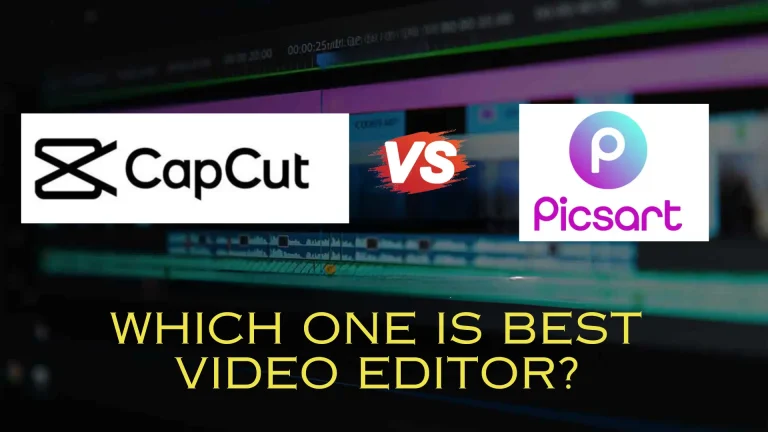
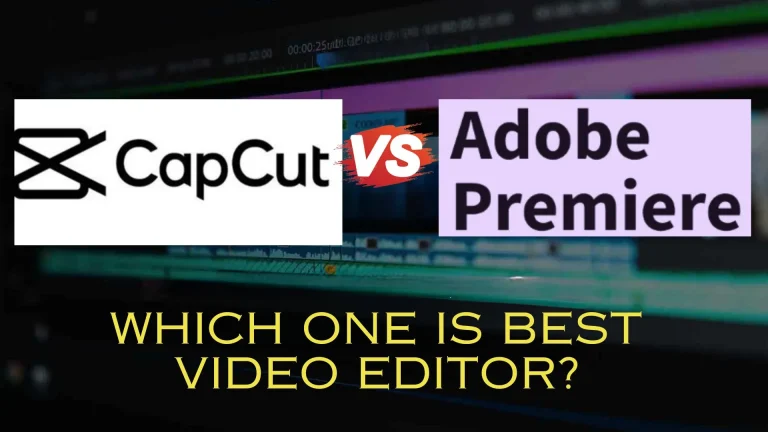
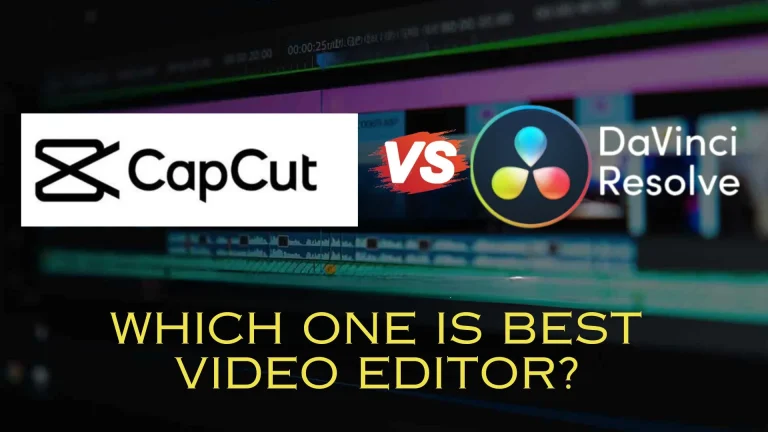

![CapCut vs PowerDirector: Which Video Editor is Best for You? [2025] 6 CapCut vs PowerDirector: Which Video Editor is Best for You? [2025]](https://capycutapk.com/wp-content/uploads/2025/04/Capcut_v_PowerDirector-768x768.webp)
