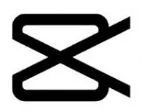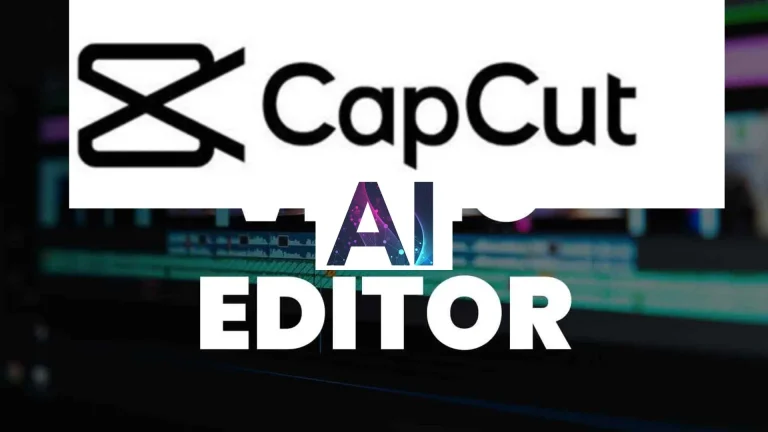6 CapCut Filters That Will Make Your Videos Go Viral (Free & Easy!)
Ever feel your videos lack that certain “pop”? Maybe they look a bit dull or don’t quite capture the vibe you’re going for.
But fear not!
CapCut’s library of amazing filters is here to save the day. These free and easy-to-use filters go way beyond simple adjustments. They can completely transform your videos, adding mood, style, and something extra special.
In this guide, you will discover the 6 best CapCut filters that can make your videos go viral.
Let’s jump in!
6 Best Capcut Filters for Making Viral Videos
CapCut’s filter library is bursting with options, but don’t get overwhelmed! We’ve curated the top 6 CapCut filters below, each categorized to transform your videos for any style.
Filter #1: Princeton CapCut Filter:
The “Retro” filter deepens colors, particularly blues and whites, for a dramatic and cinematic effect. This filter works wonders on skies, making them a richer blue and adding a touch of pop to your clouds.

Filter #2: Tunnel CapCut Filter:
The “Tunnel” filter warps your clips with a cool tunnel animation, creating seamless transitions and adding a sense of movement to your travel footage. It’s like taking viewers on a visual journey through stunning landscapes or bustling cityscapes.

Filter #3: Honey Peach CapCut Filter:
The filter adds a touch of warmth to the overall color tone, creating a more inviting and appetizing atmosphere. Forget dull dishes! Honey Peach enhances the natural colors of your food, making each ingredient pop off the screen with vibrant detail.

Filter #4: Oppenhimer CapCut Filter:
This filter falls under the Cinematic or Movie category and is inspired by the gritty visuals and dramatic lighting often associated with films like Christopher Nolan’s “Oppenheimer.” It bathes your clips in a cool, shadowy tone, instantly creating a sense of mystery and intrigue.

Filter #5: Ocean Eyes CapCut Filter:
This filter falls under the Beauty or Effects category and adds a touch of aquatic wonder to your videos. It enhances your irises, adding a touch of blue or teal reminiscent of the deep sea.

Filter #6: Moody Fall CapCut Filter:
This filter falls under the Seasonal or Themed category and is designed to enhance the warm and atmospheric tones of fall. It deepens the colors in your clips, emphasizing the vibrant yellows, oranges, and reds associated with fall foliage.

Troubleshooting
Uh oh, CapCut filters acting funky? Don’t sweat it! Here’s how to get those bad boys working smoothly again:
- Feeling the Crash? Sometimes apps get a little overwhelmed, just like us after a big lunch. If CapCut keeps crashing while you’re trying to filter magic onto your videos, try clearing the app cache and data.
- Not Updated Enough? Just like your phone software, apps need updates too! If your filters seem sluggish or features are missing, check for an update in the app store. A fresh update might be all it takes to bring the CapCut magic back.
- Is Your Phone Feeling Squished? We all love taking tons of videos, but sometimes our phones get a bit overloaded. Make sure your device has enough storage space for CapCut to run smoothly. Imagine a cluttered room – it’s hard to find things, right? Same goes for your phone!
- Clear the Clutter! Sometimes the problem might be hidden gremlins in the app data. If CapCut’s acting up in strange ways, try clearing the app data. This can help remove any corrupted or outdated info that might be causing issues.
By following these quick tips, you should have CapCut filtering like a pro in no time! So go forth and create those stunning videos – the world awaits your creativity!
Final Word
So, there you have it! With these 6 amazing CapCut filters, you’re well on your way to creating stunning and captivating videos. These filters help you transform your videos and tell your stories in a truly unique way.
Remember, the key is to experiment and have fun! Don’t be afraid to combine filters, explore different effects, and unleash your creativity.
So grab your phone (or PC!) and start editing!